If you would like to create a banner that links to this page (i.e. this validation result), do the following:
- Download the "valid Atom 1.0" banner.
- Upload the image to your own server. (This step is important. Please do not link directly to the image on this server.)
- Add this HTML to your page (change the image
srcattribute if necessary):<a href="http://feed2.w3.org/check.cgi?url=http%3A//www.tutorialblogspot.com/feeds/posts/default">
<img src="valid-atom.png" alt="[Valid Atom 1.0]" title="Validate my Atom 1.0 feed" />
</a>
http://feed2.w3.org/check.cgi?url=http%3A//www.tutorialblogspot.com/feeds/posts/default
Apa yang harus dilakukan setelah mendapatkan pemberitahuan seperti di atas? Yang harus Anda lakukan adalah meng-copy paste kode yang terdapat pada poin ke tiga ke blog Anda dengan cara :
- Login ke blogger.com
- Pada menu drop down pilih Tata Letak
- Klik Add a Gadget dan HTML/JavaScript
- Letakkan kode yang didapat pada kolom yang tersedia.
- Klik tombol simpan
Jika posisi widget Feed Validator tidak di posisi tengah, Anda bisa menyisipkan tag center sebelum dan setelah kode. Lihat contoh berikut!
<center>
<a href="http://feed2.w3.org/check.cgi?url=http%3A//www.tutorialblogspot.com/feeds/posts/default">
<img src="valid-atom.png" alt="[Valid Atom 1.0]" title="Validate my Atom 1.0 feed" /></a>
</center>
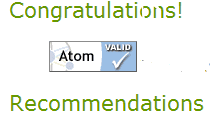
Tidak ada komentar:
Posting Komentar